What is a Tutorial Request Form?
A tutorial request form is a structured document used by students to formally ask for additional support or guidance on specific academic topics. The primary purpose is to streamline the process of requesting help, ensuring clarity and efficiency.
Definition and Purpose
A tutorial request form serves as a formal communication tool between students and educators. Its core purpose is to facilitate the process of students seeking targeted academic assistance. By utilizing this form, students can clearly articulate their specific learning needs and areas of difficulty within a subject. This structured approach ensures that tutors or teachers receive comprehensive information about the student’s challenges, enabling them to prepare effective and personalized tutorial sessions. The form also helps in organizing tutorial requests, prioritizing student needs, and tracking the support provided. Ultimately, it enhances the overall learning experience by promoting focused and efficient tutoring.
Types of Tutorial Request Forms
Tutorial request forms can vary depending on the educational setting and specific needs. Some forms are designed for one-on-one tutoring sessions, allowing students to detail their individual challenges. Other forms cater to group study sessions, where students can collaboratively identify areas of confusion. There are also specialized forms for online tutoring, which may include sections for technical requirements and preferred communication methods. Furthermore, forms may be tailored to specific subjects, such as mathematics or science, with fields for specific concepts or equations. The format, whether digital or printable, also influences the design and content of the form, impacting user accessibility and ease of submission.

Key Components of a Tutorial Request Form
Essential elements include the student’s name, contact details, and grade level. This allows tutors to identify and communicate effectively with the student requesting tutorial assistance.
Student Information
This section of the tutorial request form is crucial for identifying the student and facilitating communication. It typically includes fields for the student’s full name, ensuring proper identification. Furthermore, it requests contact information such as a phone number and email address, enabling the tutor to schedule sessions and provide updates. Including the student’s grade level or current academic standing helps the tutor tailor the tutorial session to the appropriate level. Some forms may also ask for the student’s school or educational institution to provide additional context. Accurate and complete student information is vital for a smooth and effective tutorial process. This data allows for personalized support and efficient organization of tutorial services.
Subject and Topic Details
This section of the tutorial request form is designed to pinpoint the specific area where the student requires assistance. It typically includes a field for the subject, such as mathematics, science, or history, allowing for categorization. Additionally, a more detailed topic description is essential, enabling the student to specify the exact concept they are struggling with, such as algebra equations or the American Revolution. Providing the tutor with this level of detail ensures that the tutorial session is focused and effective. Including relevant textbook or course material information can further aid the tutor in preparation. Clear and accurate subject and topic details are paramount for a successful tutorial experience.
Specific Questions and Doubts
This crucial section of the tutorial request form allows students to articulate their precise points of confusion and learning obstacles. It moves beyond general topic identification, prompting students to formulate specific questions they want addressed during the tutorial. Encouraging students to clearly express their doubts fosters a more focused and productive learning environment. This section might include space for students to describe their attempted solutions, highlighting where they encountered difficulty. By understanding the specific nature of the student’s struggles, the tutor can tailor the session to directly address those needs. This targeted approach maximizes the effectiveness of the tutorial and promotes deeper understanding.
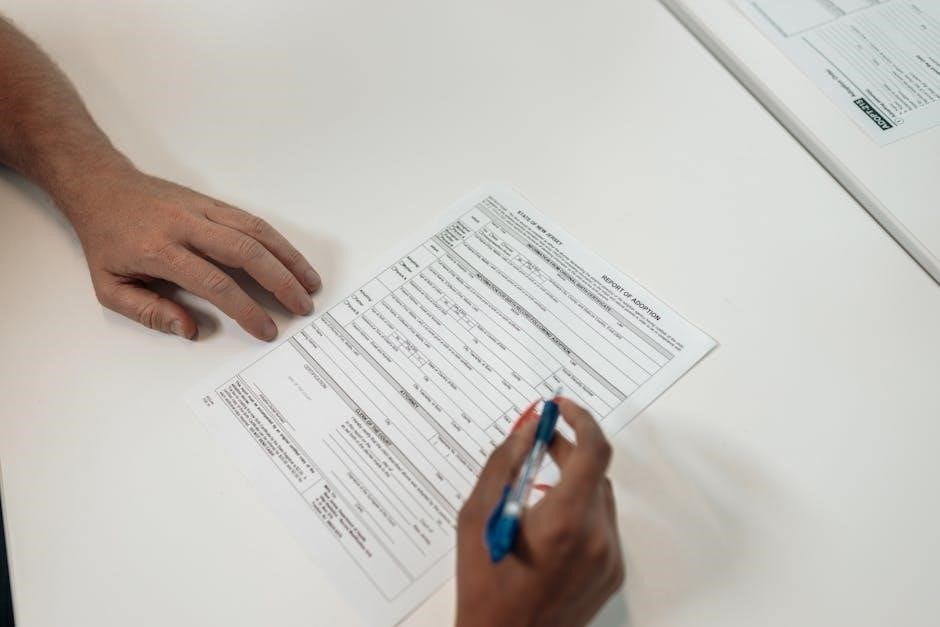
Creating a Tutorial Request Form
Designing an effective tutorial request form involves considering various factors, like ease of use and the type of information needed. Several tools and customization options exist to create the perfect request form.
Using Form Builders (e.g., Jotform, forms.app)
Form builders like Jotform and forms.app simplify the creation of tutorial request forms through user-friendly, drag-and-drop interfaces. These platforms allow customization according to specific needs, including adding fields for student information, subject details, and questions.
They offer templates that can be customized with form elements, logos and e-signature fields. This eliminates the need for coding, making it accessible for educators and tutors. These tools can also configure automatic responses and notifications for users and administrators.
Utilizing these platforms streamlines the collection of tutorial requests, enabling teachers to easily identify areas where students need more support. The forms can be embedded online and shared easily.
Customization Options
When creating a tutorial request form, several customization options are available to tailor the form to specific needs. Form builders allow for the addition, deletion, and modification of form fields.
Users can add fields to collect student information like name, contact details, and grade level. Specific fields for subject and topic details can be included, along with sections for students to articulate their doubts.
Customization extends to design elements such as logos, color schemes, and themes. Conditional logic can be implemented to show or hide fields based on previous answers. Different question types (multiple choice, short answer, etc.) can also be incorporated. These customization options help create targeted forms.

Utilizing the Tutorial Request Form
The tutorial request form serves as a means of gathering student requests for tutorials, offering an organized approach. These forms can be collected digitally or physically, providing valuable insights into student needs.
Collecting Requests
Collecting tutorial requests effectively is crucial for understanding student needs and allocating resources appropriately. Implement a clear and accessible system, whether digital or physical, to gather these forms. Ensure students know where to find the tutorial request form, how to complete it accurately, and where to submit it. Digital forms can be submitted through online portals or email, while physical forms can be collected in designated drop-off locations.
Promptly address any queries regarding the form or submission process. By streamlining the collection process, you ensure a steady flow of requests, providing valuable data for informed decision-making and targeted academic support. Proper collection enables teachers to identify subjects in which students are struggling.
Analyzing Common Problem Areas
Analyzing collected tutorial request forms is essential for identifying recurring academic challenges. Aggregate the data from the forms to pinpoint subjects or topics where students consistently seek assistance. Look for patterns in the requested areas to determine if there are specific concepts causing widespread confusion. This analysis helps educators to recognize gaps in understanding and adapt teaching strategies accordingly.
By addressing these common problem areas, instructors can provide targeted interventions, such as focused review sessions or supplementary materials. Analyzing tutorial request forms enables schools to allocate resources effectively. This ensures that the most pressing academic needs are met.

Examples of Tutorial Request Forms
Tutorial request forms vary across subjects and industries. Examples include forms tailored for math, science, or even professional software training, each addressing unique needs and knowledge domains with specific question prompts.
Different Subjects and Industries
Tutorial request forms are not one-size-fits-all; they adapt to the specific subject matter and the industry’s context. For instance, a math tutorial form might emphasize problem-solving steps, while a science form could focus on experimental design and data analysis. Forms used in software training often include sections for code snippets and debugging questions.
The content and structure will differ significantly. A form for requesting help with history might require details about specific historical events or figures. A form for music tutorials could ask about musical pieces or techniques. Recognizing the nuances of each field ensures relevant and effective tutorial sessions. These customized forms enable tutors to provide targeted assistance, improving learning outcomes and addressing specific knowledge gaps effectively.
Digital and Printable Templates
Tutorial request forms are available in both digital and printable formats to accommodate various preferences and technological accessibility. Digital templates, often created using platforms like Google Forms or Jotform, offer ease of distribution, submission, and data collection. They enable students to complete and submit requests electronically, streamlining the process for both students and tutors.
Printable templates, on the other hand, provide a tangible option for those who prefer to work with paper. These can be easily distributed in classrooms or tutoring centers. Both formats typically include fields for student information, subject details, and specific questions. The choice between digital and printable templates depends on the specific needs and resources of the educational environment, ensuring accessibility and convenience for all users.
